What is Eclipse Theia?
How does it work?
git clone git@github.com:methodpark/theia-sample.git
cd theia-sample/
git checkout minimal-IDE
yarn && yarn build && yarn start
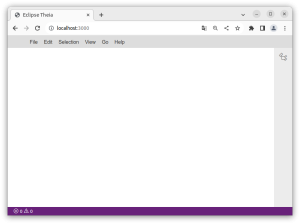
You may adjust the list of dependencies with the packages for your individual use case. By querying the npm registry you will already find many existing Theia extensions. Moreover, you can even write your own Theia extension with JavaScript/TypeScript if there is no package that provides your desired functionality as we will see in the next part of this blog series.
Distribution of the IDE and possibilities
You can decide if you want to host the IDE in the cloud, run it as a desktop application or even deliver it from an embedded Linux device. Each variant has its opportunities that are waiting for you to explore them. For example, if you aim to make the IDE available for many people, the cloud hosted approach might be the right choice. Moreover, you could consider integrating some documentations directly into the IDE. Thus, the users of your platform could easily search for some function description of a shared library.
The Arduino IDE 2.0 is a good example for a locally running IDE that is based on the Theia framework.
Another scenario would be to deploy the IDE to an embedded device. Consider for instance the Coffee Editor Example that even includes a graphical workflow editor. You could add a similar tool to your next embedded product. This way you can enable a variety of users to develop directly on the embedded device. Additionally, it would be possible to add a monitoring utility to the IDE. It allows you to observe the CPU and memory usage as well as other changes in the system in real time. Besides, you may use the IDE to review debug messages or to control the device. In other words, you can use it to provide maintenance and support.
Conclusion
For more Software Engineering related topics go to Software Engineering | Method Park by UL.
- Eclipse Theia: Build your own IDE - 15. September 2023



